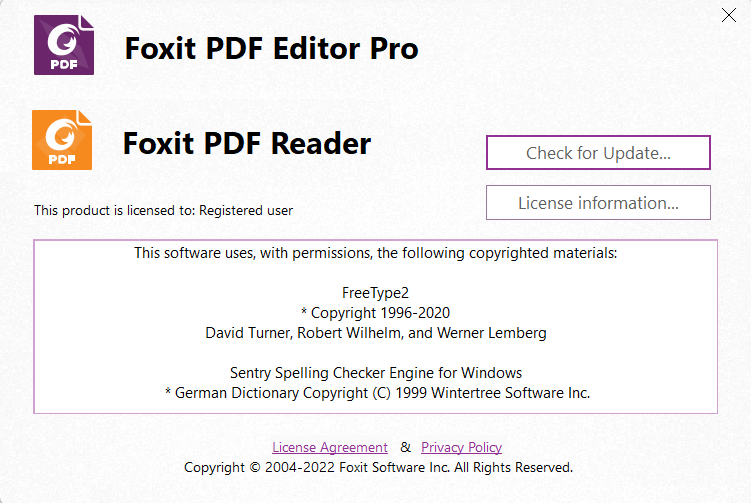Bảng mã chỉnh 08 Photocopy Toshiba
Bảng mã chỉnh 08 thường gặp cho máy Photocopy Toshiba. Trong quá trình sử dụng chúng ta có thể điều chỉnh máy Photocopy tùy theo mục đích sử dụng của mình. Hôm nay Thạnh Phát xin chia sẻ Bảng mã chỉnh 08 thường gặp cho máy Photocopy Toshiba
Bảng mã chỉnh 08 Photocopy Toshiba
08 4100 – 1st drawer – Paper size setting
Element: Printer
Sub Element: Paper feeding
Default value: Refer to contents
Acceptable value: 0~255
Contents:
Press the button on the LCD to select the size. This code is reset every time a paper size is detected automatically.
*4: A4 *19: A3 *20: A4-R *21: A5-R *37: B5 *52: B4 *53: B5-R *64: LT *80: LT-R
*81: LD *82: LG *83: ST-R *84: COMP *85: FOLIO *86: 13″LG *87: 8.5SQ *129: 16K
*144: 8K *145: 16K-R *254: Custom *NAD: 64 Others: 4
08 4101– 2st drawer – Paper size setting
Element: Printer
Sub Element: Paper feeding
Default value: Refer to contents
Acceptable value: 0~255
Contents:
Press the button on the LCD to select the size. This code is reset every time a paper size is detected automatically.
*4: A4 *19: A3 *20: A4-R *21: A5-R *37: B5 *52: B4 *53: B5-R *64: LT *80: LT-R
*81: LD *82: LG *83: ST-R *84: COMP *85: FOLIO *86: 13″LG *87: 8.5SQ *129: 16K
*144: 8K *145: 16K-R *254: Custom *NAD: 64 Others: 4
08 4140 – Bypass feed – Paper size setting
Element: Printer
Sub Element: Paper feeding
Default value: 255
Acceptable value: 0~431
Contents: Press the button on the LCD to select the size.
08 5469 – Enable/Disable setting of energy saving control – Enagy saveing control(TEC value/BAM)
Element: Process
Sub Element: Fuser
Default value: 1
Acceptable value: 0~1
Contents: 0: Disabled 1: Enabled
08 8523 – Toner near-empty status Message
Element: System
Sub Element: User interface
Default value: Refer to contents
Acceptable value: 0~1
Contents: 0: ON 1: OFF <Default value>
JPD/NAD/MJD/AUD/ARD: 1
Others: 0
08 8532 – Control panel Brightness level adjustment
Element: System
Sub Element: General
Default value: 4
Acceptable value: 1~7
Contents: 1-7: Brightness level
08 8538 – Notification setting for toner nearly empty
Element: Process
Sub Element: Maintenance (Remote)
Default value: 0
Acceptable value: 0~1
Contents: 0: Disabled 1: Enabled
08 8569 – Error sound when an event generated by a card does not reach
Element: System
Sub Element: eAPI Application
Default value: 0
Acceptable value: 0~1
Contents: 0: OFF (not sounded) 1: ON (sounded)
08 9000 – Destination selection
Element: System
Sub Element: General
Default value: Refer to contents
Acceptable value: 0~2
Contents: 0: EUR 1: UC 2: JPD (Default value)
JPD: 2 NAD: 1 Others: 0
08 9030 – Initialization after software version up
Element: System
Sub Element: Initialization
Contents: Perform this code when the software in this equipment has been upgraded.
08 9083 – Initialization of NIC information – Initialization of NIC information
Element: System
Sub Element: Initialization
Contents: Returns the value to the factory shipping default value.
08 9132 – Error sound when an event generated by a card does not reach
Element: System
Sub Element: eAPI Application
Default value: 0
Acceptable value: 0~1
Contents: 0: OFF (not sounded) 1: ON (sounded)
08 9132– Default setting of screen (Function) – Default screen setting
Element: System
Sub Element: User interface
Default value: 6
Acceptable value: 0~99
Contents: Sets the screen to be displayed after the auto-clear time has passed or it has recovered from the energy saving mode or sleep mode.
0: Copier 1: Fax 2: Scan 3: Box 4: Print 5: Template 6: Home 8: Simple Copy
9: Simple Scan 99: EWB * Only 0 ~ 6, 8, 9, 99 can be entered.
08 9133 – Error sound when an event generated by a card does not reach
Element: System
Sub Element: User interface
Default value: 0
Acceptable value: 0~2
Contents: 0: APS (Automatic Paper Selection) 1: AMS (Automatic Magnification Selection) 2: Not selected
08 9133 – Error sound when an event generated by a card does not reach
Element: System
Sub Element: User interface
Default value: 0
Acceptable value: 0~2
Contents: 0: APS (Automatic Paper Selection) 1: AMS (Automatic Magnification Selection) 2: Not selected
08 9136 – Maximum number of copy volume (MAX9)
Element: System
Sub Element: User interface
Default value: 1
Acceptable value: 1~3
Contents: 1: 999 2: 99 3: 9
08 9136 – Maximum number of copy volume (MAX9)
Element: System
Sub Element: User interface
Default value: 1
Acceptable value: 1~3
Contents: 1: 999 2: 99 3: 9
08 9150 – Automatic Sorting Mode setting (RADF)
Element: System
Sub Element: User interface
Default value: 2
Acceptable value: 0~4
Contents: 0: INVALID 1: STAPLE 2: SORT 3: GROUP 4: ROTATE SORT
08 9151 – Default setting of Sorter Mode
Element: System
Sub Element: User interface
Default value: 0
Acceptable value: 0~4
Contents: 0: NON-SORT 1: STAPLE 2: SORT 3: GROUP 4: ROTATE SORT
08 9158
0 – ON/OFF – Cascade operation setting
Element: System
Sub Element: User interface
Default value: 0
Acceptable value: 0~1
Contents: Sets the tray switch operation if the output tray becomes full of paper while printing. 0: OFF 1: ON
1 – Cascade operation – Cascade operation setting
Element: System
Sub Element: User interface
Default value: 0
Acceptable value: 0~1
Contents: 0: Switches one time 1: Circulation (loop)
08 9164 – Auto-start setting for bypass feed printing – Paper feed setting
Element: System
Sub Element: User interface
Default value: 0
Acceptable value: 0~1
Contents: Sets whether or not feeding a paper automatically into the equipment when it is placed on the bypass tray.
0: OFF (Press the [START] button to start feeding) 1: ON (Automatic feeding)
08 9165 – Auto Job start setting for bypass feed printing
Element: System
Sub Element: User interface
Default value: 1
Acceptable value: 0~1
Contents: Sets whether or not feeding a paper automatically into the equipment when it is placed on the bypass tray.
0: OFF (Press the [START] button to start feeding.) 1: ON (Automatic feeding)
08 9213 – Default setting for density adjustment – Default screen setting
Element: System
Sub Element: User interface
Default value: 0
Acceptable value: 0~11
Contents:
0: Automatic density 1: Step -5 2: Step -4 3: Step – 3 4: Step -2 5: Step -1 6: Step 0 (center) 7: Step +1
8: Step +2 9: Step +3 10: Step +4 11: Step +5 (1 to 11: Manual density)
08 9215 – Color mode – Default screen setting
Element: System
Sub Element: User interface
Default value: 0
Acceptable value: 0~4
Contents: 0: Black 1: Gray Scale 3: Full Color 4: Auto Color
08 9216 – Full Color – Default setting of resolution (SCN)
Element: System
Sub Element: User interface
Default value: 2
Acceptable value: 0~5
Contents: 0: 100 dpi 1: 150 dpi 2: 200 dpi 3: 300dpi 4: 400 dpi 5: 600dpi
08 9217 – Gray Scale – Default setting of resolution (SCN)
Element: System
Sub Element: User interface
Default value: 2
Acceptable value: 0~5
Contents: 0: 100 dpi 1: 150 dpi 2: 200 dpi 3: 300dpi 4: 400 dpi 5: 600dpi
08 9217 – Black – Default setting of resolution (SCN)
Element: System
Sub Element: User interface
Default value: 2
Acceptable value: 0~5
Contents: 0: 100 dpi 1: 150 dpi 2: 200 dpi 3: 300 dpi 4: 400 dpi 5: 600 dpi
08 9219 – Original mode (Full color) – Default setting (SCN)
Element: System
Sub Element: User interface
Default value: 0
Acceptable value: 0~3
Contents: 0: Text 1: Text/Photo 2: Photo 3: Custom (Valid only when a setting other than “0” is set for 08-8303)
08 9220 – Original mode (Black) – Default setting (SCN)
Element: System
Sub Element: User interface
Default value: 0
Acceptable value: 0~3
Contents: 0: Text 1: Text/Photo 2: Photo 3: Custom The value other than “0” needs to be set for 08- 7401 to select “3: Custom.”
08 9221 – Default setting of duplex mode
Element: System
Sub Element: User interface
Default value: 0
Acceptable value: 0~2
Contents: 0: Single 1: Book 2: Tablet
08 9223 – Default setting of original paper size
Element: System
Sub Element: User interface
Default value: 0
Acceptable value: 0~22
Contents:
0: Automatic 1: A3 2: A4 3: LD 4: LT 5: A4-R 6: A5- R 7: LT-R 8: LG 9: B4 10: B5 11: ST-R 12: COMP
13: B5-R 14: FOLIO 15: 13”LG 16: 8.5” x 8.5” 18: A6-R 19: Size mixed 20: 8K 21: 16K 22: 16K-R
08 9228 – Color/ACS – Storing files (e Default setting of filing format)
Element: System
Sub Element: User interface
Default value: 1
Acceptable value: 0~22
Contents:
0: TIFF(Multi) 1: PDF(Multi) 2: JPG 3: TIFF(Single) 4: PDF(Single) 5: SlimPDF(Multi) 6: SlimPDF(Single)
7: XPS(Multi) 8: XPS(Single) 9: PDF/A(Multi) 10: PDF/A(Single) 11:Searchable PDF(Multi) 12: Searchable PDF(Single)
13: Searchable PDF/A(Multi) 14: Searchable PDF/A(Single) 15: Searchable SlimPDF(Multi) 16: Searchable SlimPDF(Single)
17: Word(Multi) 18: Word(Single) 19: Excel(Multi) 20: Excel(Single) 21: PowerPoint(Multi) 22: PowerPoint(Single)
08 9229 – Black – Storing files (e Default setting of filing format)
Element: System
Sub Element: User interface
Default value: Refer to contents
Acceptable value: 0~18
Contents:
0: TIFF(Multi) 1: PDF(Multi) 3: TIFF(Single) 4: PDF(Single) 5: XPS(Multi) 6: XPS(Single) 7: PDF/A(Multi)
8: PDF/A(Single) 9:Searchable PDF(Multi) 10: Searchable PDF(Single) 11: Searchable PDF/A(Multi)
12: Searchable PDF/A(Single) 13: Word(Multi) 14: Word(Single) 15: Excel(Multi) 16: Excel(Single)
17: PowerPoint(Multi) 18: PowerPoint(Single) MJD: 1 Others: 0
08 9280 – Error sound – Sound
Element: System
Sub Element: User interface
Default value: 1
Acceptable value: 0~1
Contents: 0: OFF 1: ON
08 9326 – Key touch sound of control panel – Sound
Element: System
Sub Element: User interface
Default value: 1
Acceptable value: 0~1
Contents: 0: OFF 1: ON
08 9359 – Printing resume after jam releasing – Paper feed setting
Element: System
Sub Element: User interface
Default value: 1
Acceptable value: 0~1
Contents: 0: Auto resume 1: Resume by users
08 9700 – Service technician telephone number – General
Element: System
Sub Element: Maintenance
Default value: 0
Acceptable value: 32 digits
Contents: A telephone number can be entered up to 32 digits. Use the [Pause] button to enter a hyphen (-).
08 9703 – Error history display
Element: System
Sub Element: Maintenance
Default value: 0
Acceptable value: 32 digits
Contents: Displaying of the latest 20 errors data
08 9818 – Default saving/attachment files of “File/Email
Element: System
Sub Element: General
Default value: 0
Acceptable value: 0~1
Contents: 0: DOCYYMMDD 1: NetBios name
08 9970 – Original mode (Black) – Default setting (PPC)
Element: System
Sub Element: User interface
Default value: 0
Acceptable value: 0~4
Contents: 0: Text/Photo 1: Text 2: Photo 4: Custom
08 9971 – Image quality density adjustment at power-ON Default setting
Element: System
Sub Element: General
Default value: 0
Acceptable value: 0~1
Contents: 0: Automatic 1: Manual (Center)
08 8546– Input setting of minus value for image shift when copying
Element: System
Sub Element: User interface
Default value: 0
Acceptable value: 0~1
Contents: 0: Inputting a minus value is disabled. 1: Inputting a minus value is enabled.
Thạnh Phát vừa chia sẻ Bảng mã chỉnh 08 thường gặp cho máy Photocopy Toshiba thường gặp sẽ giúp bạn sẽ giúp bạn dễ dàng hơn khi sử dụng!